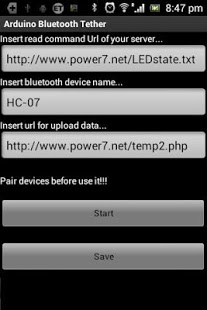Arduino Bluetooth Tether 1.2
Paid Version
Publisher Description
Remote Control devices from Cloud!!!
Convert your android smartphone or tablet to modem for arduino.
Arduino Bluetooth Tether is an application for arduino and others microcontrollers or boards for communicate with cloud via android and bluetooth connection.Android read data from a web server and send it with bluetooth to arduino.The default url for read data is into my web server (http://www.power7.net/LEDstate.txt or LEDstate2.txt).
For test it go to web controller page and click LED light android : ON / OFF .With this receive data you could control anything you want leds,lights,device(for example A/C with IR signals),rc car,boat,robot...
Also receive data from arduino and upload to server.You can upload for example temperature.
Android with this application work as 3G shield (3G modem) for arduino.Bluetooth tethering for arduino!!!
No rooting needed!!!
I update my Web Controller page with arduino web code.You can control all the arduino pins with your code.For example , if you write P5H P6L P13H the pin 5 is high,pin 6 low,pin 13 high.Android read data from http://power7.net/arduwebcode.txt and send via bluetooth to arduino.You must create a sketch for decode your data with indexOf() method. If you change the simple led with IR led you can control a device(for example A/C) with IR signals.
Before use this application open android bluetooth and pair with arduino bluetooth shield.
Hardware: Android with bluetooth + Arduino + Bluetooth shield.
Arduino side is easy.You must load a sketch for read serial data from bluetooth and write for send to android.
You need a web server and upload some files (HTML,PHP) but you could use mine web server.If you have ethernet card with sd card cou can create via DynDns your web server.You must put inside another html and php file.
You can use it with Raspberry Pi if you add bluetooth shield.
Visit my site for more infos and setup instructions : http://www.power7.net
About Arduino Bluetooth Tether
Arduino Bluetooth Tether is a paid app for Android published in the Other list of apps, part of Development.
The company that develops Arduino Bluetooth Tether is POWER7 NET. The latest version released by its developer is 1.2. This app was rated by 3 users of our site and has an average rating of 4.7.
To install Arduino Bluetooth Tether on your Android device, just click the green Continue To App button above to start the installation process. The app is listed on our website since 2013-03-12 and was downloaded 252 times. We have already checked if the download link is safe, however for your own protection we recommend that you scan the downloaded app with your antivirus. Your antivirus may detect the Arduino Bluetooth Tether as malware as malware if the download link to arduino.bluetooth.tether is broken.
How to install Arduino Bluetooth Tether on your Android device:
- Click on the Continue To App button on our website. This will redirect you to Google Play.
- Once the Arduino Bluetooth Tether is shown in the Google Play listing of your Android device, you can start its download and installation. Tap on the Install button located below the search bar and to the right of the app icon.
- A pop-up window with the permissions required by Arduino Bluetooth Tether will be shown. Click on Accept to continue the process.
- Arduino Bluetooth Tether will be downloaded onto your device, displaying a progress. Once the download completes, the installation will start and you'll get a notification after the installation is finished.